October 3, 2022
GPEDIT is the place for almost all windows security settings, you can even access LSP here:
It is an incredibly powerful tool that is complex, but we will go over it
GPEDIT can be accessed by typing it into the windows search bar or with gpedit.msc in the run bar.
There is just too much in GPEDIT that can be discussed, so it is highly recommended to look and learn for yourself
- Administrative templates
- Windows Components is most likely the file that you are looking for if you want to enable or disable a fixture of windows
- You can do almost anything here, you can control, for example, windows defender, Windows Updates, and Event Viewer.
- In each one of these subfolders within Windows Components contains tens of settings that you can turn on or off
- Desktop
- You can change the settings of the desktop
- Turn off the recycle bin, hide items etc
- You can change the settings of the desktop
- System
- You can change the settings of the system
- Disable automatic updates, Custom User interface, etc.
- Ctrl+Alt+Del settings
- You can change the settings of the system
- Start menu and Taskbar
- This contains so many settings that you can configure to your liking
- Turn off user tracking, Lock all taskbar settings etc.
- This contains so many settings that you can configure to your liking
All of these settings are important, however there are so many more that you can customize, and all you need to do is explore for yourself.
Group Policy edits will not go into effect unless you run
gpupdate /force into command prompt
Happy securing!

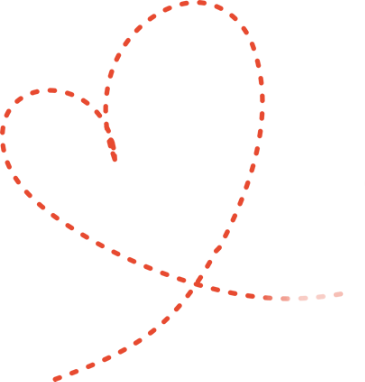

Leave A Comment