LSP, or Local security policy, is a basic tool that can be used for cybersecurity
It can be accessed by typing in local security policy into the windows search bar, or typing in secpol.msc in the run bar
When it opens:

It might seem like a lot of choices, but we will go through them.
Account Policies:
Password Policy:
Enforce password history: This allows the number of passwords you designate to be saved
Maximum and minimum age: These are often used in tandem to set passwords that have to be a certain age to be changed, and once they are at a certain age, they must be changed.
Minimum password length: This makes sure the user set a password must meet length requirements
Minimum password length audit: This setting sets the minimum password length for which password length audit warning events are issued.
Password must meet complexity requirements: This setting requires users to meet certain requirements, which are:
- Not contain the user’s account name or parts of the user’s full name that exceed two consecutive characters
- Be at least six characters in length
- Contain characters from three of the following four categories:
- English uppercase characters (A through Z)
- English lowercase characters (a through z)
- Base 10 digits (0 through 9)
- Non-alphabetic characters (for example, !, $, #, %)
Relax minimum password length legacy limits: This setting can increase the maximum password length beyond 14
Store passwords using reversible encryption: This setting makes Windows store your passwords with reversible encryption
Account Lockout policies:
Account Lockout Duration: This sets the amount of time that it takes for a user to try again after failing to type in the correct password after a user set amount of tries
Account Lockout Threshold: This sets the number of login attempts it takes to lockout the account
Reset account lockout counter after: This setting sets the number of minutes that must pass after a failed logon attempt before the failed logon attempt counter is reset to 0.
But why would you use these?
Let’s say you are a system administrator:
Setting these policies allows for a more secure system and prevents users from harming the system.

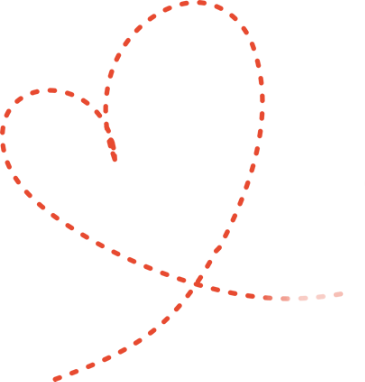

Leave A Comment